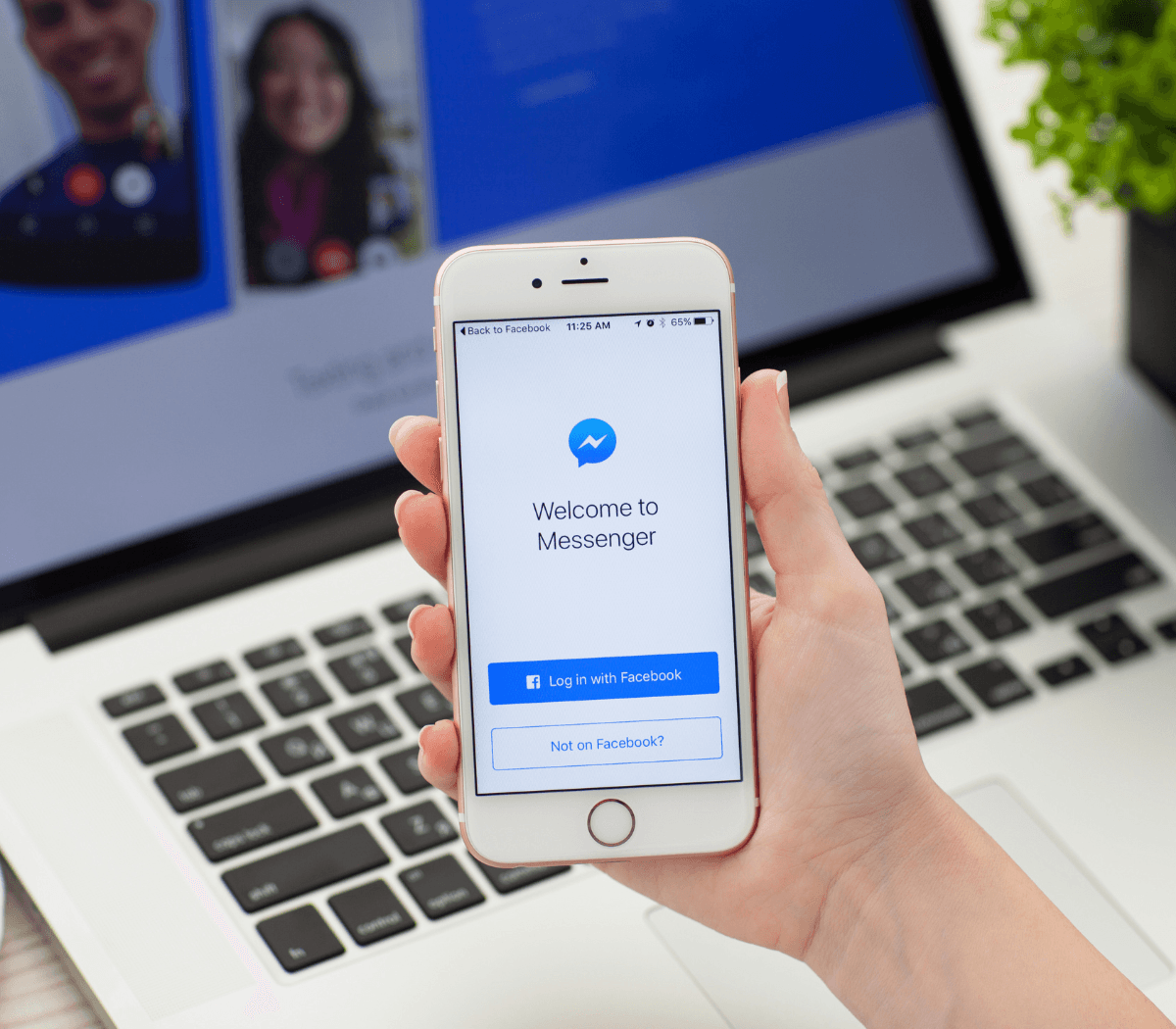How to Deactivate & Delete Facebook Messenger: 6 Steps
While Facebook Messenger had its heyday, many are turning away from the platform in favor of other communication platforms alternatives such as Instagram, webchat, and text. If you’re finding that your customers simply aren’t communicating with your brand on Facebook Messenger anymore, you may be wondering how to deactivate Facebook Messenger. Continue reading to get all of the information you need.
Pros of Deactivating Facebook Messenger
With the rise of other social and communication platforms for connecting with and providing support to your customers, maintaining your Facebook account may not be your top priority. If you need to deactivate Facebook Messenger until you have support to manage it well or delete it to encourage customer communication on other channels like Instagram, text, and webchat, here are some benefits you may experience:
Benefits of Deactivating Personal Facebook Messenger
1. Avoid future data leaks.
Personal conversations with friends and loved ones are just that – personal. So you wouldn’t want those conversations being leaked, would you? Trust in Facebook has been strained since the personal data of over 530 million Facebook users was leaked on a public forum in April of 2023. That’s enough to make anyone hit the deactivate button!
2. Don’t worry about Facebook Messenger’s lack of privacy.
While Facebook has said that “privacy is at the heart of Messenger—where you can be yourself with the people who matter most to you” the experts who know what it takes to fully encrypt a mobile app aren’t convinced. There are many questions about how private the Facebook messenger app actually is. If privacy matters to you, messenger probably isn’t the app for you.
3. Avoid allowing Facebook to profit off of your user data.
Even if Facebook did fully protect the personal data shared through Messenger from the public and potential hackers, they still have access to your data themselves. Facebook is known for harvesting user data and selling it to advertisers so they can target ads to you. Despite the fact that legislation around the protection of personal data is coming into place, for many the trust has already been broken.
Benefits of Deactivating Business Facebook Messenger
1. Improve customer response time by using fewer platforms.
Many of your customers will want a quick response if they message you through Facebook Messenger. In fact, an estimated 18% of American internet users say they expect a response within one hour when they message a company on social media. If you just don’t have the ability to meet these expectations, deactivating Messenger can prevent customer frustration when they don’t hear anything. Avoid negative comments on your page, unfavorable recommendations or reviews, and more bad press or backlash for your company.
2. Deactivate Messenger only temporarily.
Temporarily deactivating Facebook Messenger can be a convenient way to accommodate vacations or other schedule changes. Customers won’t be able to send you messages through the platform while it is deactivated, but you can easily reactivate it when you have the staff to handle your messages.
3. Limit the number of channels you receive messages through.
Managing multiple messaging channels can be overwhelming and time-consuming. Deactivating Facebook Messenger can limit how many channels you receive messages through, which can make it easier to respond to your messages and gather more concise data on your customer service and marketing strategy.
Cons of Deactivating Facebook Messenger
Cons of deactivating personal Facebook messenger
With 931 million active monthly users globally, there are still many people, potentially including your friend and family who enjoy using Facebook to communicate. Facebook Messenger has stood the test of time while other social media platforms have come and gone. With that in mind, make sure you download messages and media you have shared on Facebook Messenger over the years before deactivating Messenger.
Cons of Deactivating Facebook Business Messenger
Deactivating Facebook Messenger has some drawbacks. Facebook Messenger is the leading messaging app in the United States, with over 126 million Americans using Facebook Messenger on their phones. Communicating with your customers through a platform they’re comfortable with can help you better connect with them. Without Facebook Messenger, you’ll have one less tool for customer engagement.
How to Deactivate Personal Facebook Messenger in 5 Steps
Now your personal messenger account and your Facebook account are closely linked. You’ve got to deactivate your main Facebook account in order to deactivate your Messenger account. Do this in the “account settings” of your Facebook account and then follow this process in the messenger app.
1. Open Messenger app.
These steps apply to both the IOS app for iPhones and the Android app for other phones.
2. Click on your profile in the top left corner.
It’s at the top next to the ‘Chats’ title.
3. Click “Account Settings”.
You may have to scroll down a little.
4. Click “Account Ownership and Control”.
This is also where you can download your information if you don’t want to lose what you’ve shared over Messenger.
5. Tap “Deactivation and deletion”.
If you deactivate your account it can be reactivated if you log in again. Deleting your account is permanent.
How to Deactivate Facebook Business Messenger in 6 Simple Steps
It’s a simple process to deactivate your Facebook Messenger. It only takes a few minutes when you abide by the following steps.
1. Log in as an Admin.
You must be logged in as an Admin to deactivate Facebook Messenger. If you already have admin privileges, you can log into your existing account. Otherwise, ask the Page’s existing Admin to change your permissions to Administrator so you can deactivate Facebook Messenger.
2. Click “Settings”.
Once you’re logged in as Admin, locate “Settings” at the top of the page next to the “Help” tab. Click “Settings” to see more options.
3. Select “General”.
Once you open your “Settings,” “General” should appear in the menu. Click “General” and proceed to the next step.
4. Select “Messages”.
Find where it says, “Messages” to view options for your Page’s Facebook Messenger.
5. Uncheck “Allow people to contact my Page privately by showing the Message button”.
If you currently have Messenger enabled, the “Allow people to contact my Page privately by showing the Message button” should already have a checkmark next to it. Uncheck this option to deactivate Messenger.
6. Click “Save Changes”.
By clicking “Save Changes,” you will officially deactivate Facebook Messenger from your Page. And that’s it! Easy peasy.
Can I deactivate Facebook Messenger without deleting Facebook?
As Facebook Messenger is an offshoot of the main Facebook platform, most of us have our messenger accounts connected to our main Facebook accounts. If this is the case, you can’t deactivate Messenger without deleting Facebook. However, if your messenger account stands alone and isn’t connected to a main Facebook account, it can be deactivated without deleting Facebook by following the above steps.
There is an alternative.
How to Turn Off Facebook Messenger in 5 Steps
Instead of deactivating Messenger and having to deactivate Facebook too, you can turn off Messenger. By turning off your Facebook Messenger account, you’ll stop getting messages while keeping your Facebook account. Here’s how to do it.
1. Click on your profile picture.
Go back into the messenger app and back into your profile.
2. Click “Active Status”.
Your active status is whether other users can see if you’re online or have recently been online.
3. Turn your active status off.
Now you’ll always be shown as inactive to other users.
4. Click “Notifications and Sounds”.
In case any messages do come through anyway, edit your notifications.
5. Turn “Do not Disturb” on.
This means you won’t get any notifications from Facebook Messenger.
Messenger Alternatives
Once you’ve deactivated or deleted Facebook Messenger, you can uninstall it with confidence and choose which alternative messaging app you’d like to use instead. Here are some of the most popular options.
Messenger Alternatives for Users
How about moving your personal conversations onto one of these three apps?
1. Telegram
This is the go-to messaging app for users concerned with privacy and has about 500 million users. Privacy being its main feature, you can create “secret chats” that are even more secure.
2. Signal
This is another privacy-driven messaging app with the usual features of being able to send messages, share photos and have video calls. As well as an app, it’s also available on PCs including Apple Macs and Microsoft Windows.
3. WhatsApp
While Whatsapp is marketed as providing end-to-end encryption, many have doubts because it is owned by Facebook and therefore could share personal data with its parent company.
Messenger alternatives for Businesses
When looking for a messaging service for your business, you have priorities other than privacy. Although that is an important one! It needs to be easy to organize, shareable with the team, and provide a good customer experience. Here are some of your options.
1. Web Chat
This is a very convenient communication channel. It lives on your website, targeting site visitors considering buying from your business. Plus, the customer can do other things while waiting for a response instead of having to wait on the phone for a customer service agent. Give it a go on your website for free.
2. Customer Relationship Management (CRM) System
A Customer Relations Management system is designed to keep communications organized, ensuring every customer gets the help they need. Using a CRM to organize customer profiles takes your customer experience to the next level.
3. WhatsApp Business
This is the standard WhatsApp platform with extra features to support businesses including automated messages and a detailed business profile. If your customers already use WhatsApp, it may be worth it to meet them where they’re at.
Keep reading
Get started today
Ready to grow? Scale your business with an AI-powered lead conversion platform.